This newsletter is usually all about writing. Occasionally I want to ramble about something else entirely, with articles that don’t always get sent to your inboxes, but can be found on the website. I call these posts
I recently decided to stop using MidJourney, for various reasons. I’m happy with my decision but it did introduce an extra challenge: how to illustrate Tales from the Triverse on a weekly basis.
Inevitably, I will be relying on stock images. Not as eye-opening as MidJourney stuff, but they do the job. When I have time, though, I want to have a go at making my own illustrations.
Thing is, I’m not an illustrator. I’ve always loved to draw and I’ve been trying to teach myself to be better, but it is what it is. An aspect I’ve always struggled with is character work, and for this week’s Triverse chapter I decided to challenge myself to draw A Person. Specifically, an armed police officer with a sword (it makes sense if you read the chapter).
Although I’m not using MidJourney, that doesn’t mean I’m averse to using cool tech. I use Clip Studio Paint for digital art, which is an excellent program with a terrible name. Version 2 was recently released and it introduced a bunch of new features that seemed designed specifically for me.
Here’s the finished piece:
Bear in mind I’m not claiming to be an artist! I’m very much an enthusiastic beginner-amateur. But I was very pleased with how this turned out, even if he does look a bit like a Thunderbirds puppet.
CSP has built-in 3D models that can be used to assist with poses. I’m definitely someone who needs reference material, especially when drawing people. I’d never used the 3D models to create an actual pose, though. This is the bare model:
One of the exciting new features is the ability to create a hand gesture using a webcam. Rather than fiddling around with moving the joints on-screen, you simply make the desired gesture with your hand, and it’s applied to the model. Check it out being applie to the right hand of the model:
Nifty! And a real time saver, especially if you’re after a specific reference for a hand position.
I switched the 3D model to a blue reference and inked over the top of it, making up the costume design as I went:
This way, I was able to have correct proportions, while still having complete freedom to invent the actual look. Nice!
Another new feature is more detailed 3D models for heads. This is like a simplified version of creating your character at the start of an RPG like Skyrim, which means you can create custom 3D heads for specific characters and save them for re-use. This is very exciting for me, as I’m not good at drawing the same character from different angles without them looking like a completely different person each time.
I used the high detail 3D model for the head. I do think I may have got the scale a bit wrong, as the head on the final piece does look a tad large. Regardless, I was able to create a stern expression, a sharp nose and a strong jaw. The customisation options mean that you can create your own characters, rather than using generic presets.
This was inked as before:
With the inks complete, I then added new layers for the colours:
I used another new feature to create the shading. The new ‘shading assist’ tool applies highlights and shadows to an inked and coloured drawing and is surprisingly effective. In fact, it pretty much simulates the kind of lighting I like to do anyway:
I wouldn’t lean on the assist this heavily normally, but I was on a tight deadline for getting the chapter out last Friday. In that situation it was a massive time saver. I made some manual adjustments to fix up the sword, but the results were pretty decent.
As a comparison, here’s the same drawing but with the ‘shading assist’ angle changed to create an uplit appearance:
Pretty clever.
The combination of the 3D models, the new customisable 3D heads, the hand gesture webcam feature and the shading assist helped me end up with a result I was rather pleased with - all while still keeping it as very much my drawing.
This is the kind of technology assists I really like, where they function as helpful tools rather than easy shortcuts. MidJourney, for all its kapow-wowiness, always felt rather unsatisfying. I think that was because I wasn’t involved in the process. And it’s the process of creating this stuff that I value and enjoy, more so than the end result.




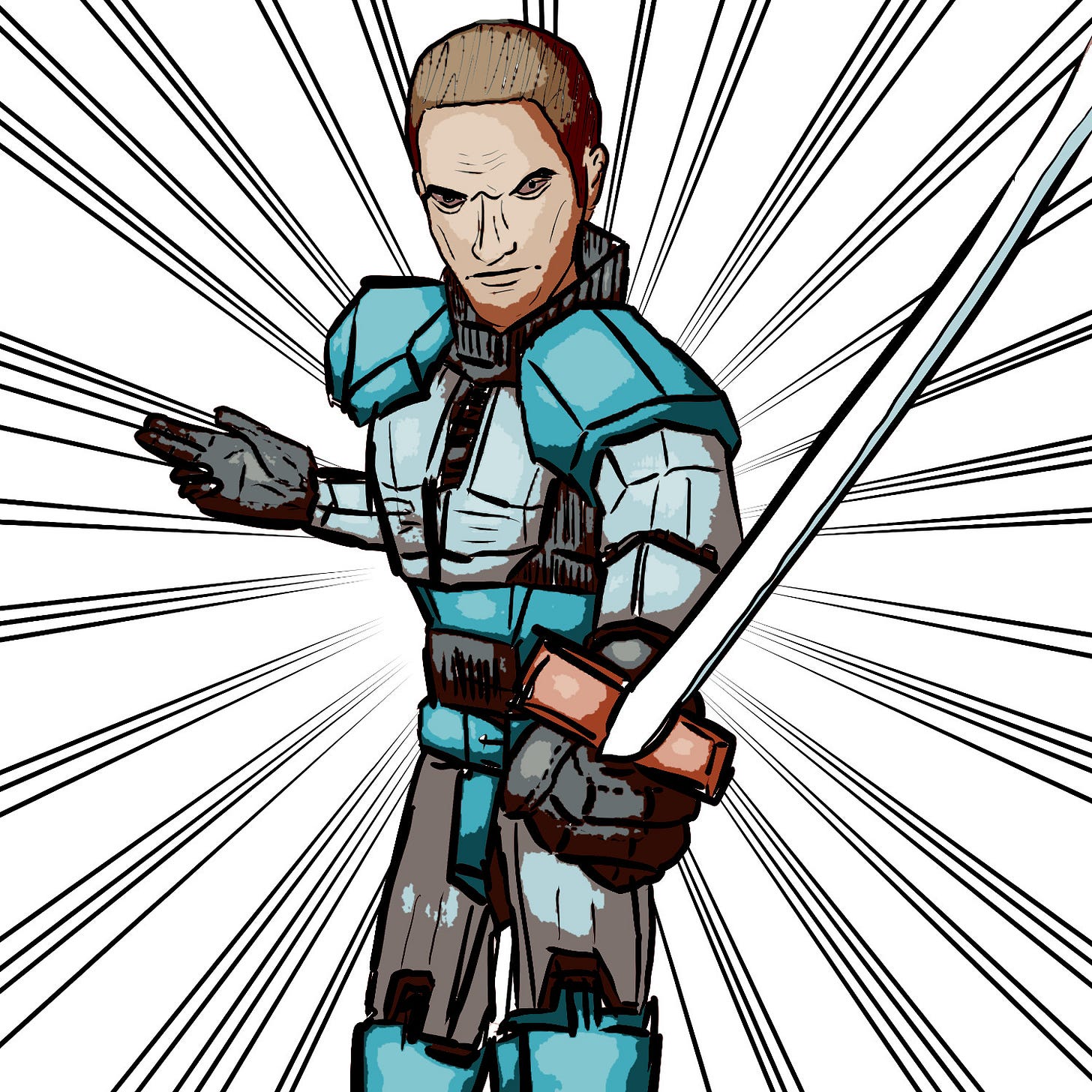
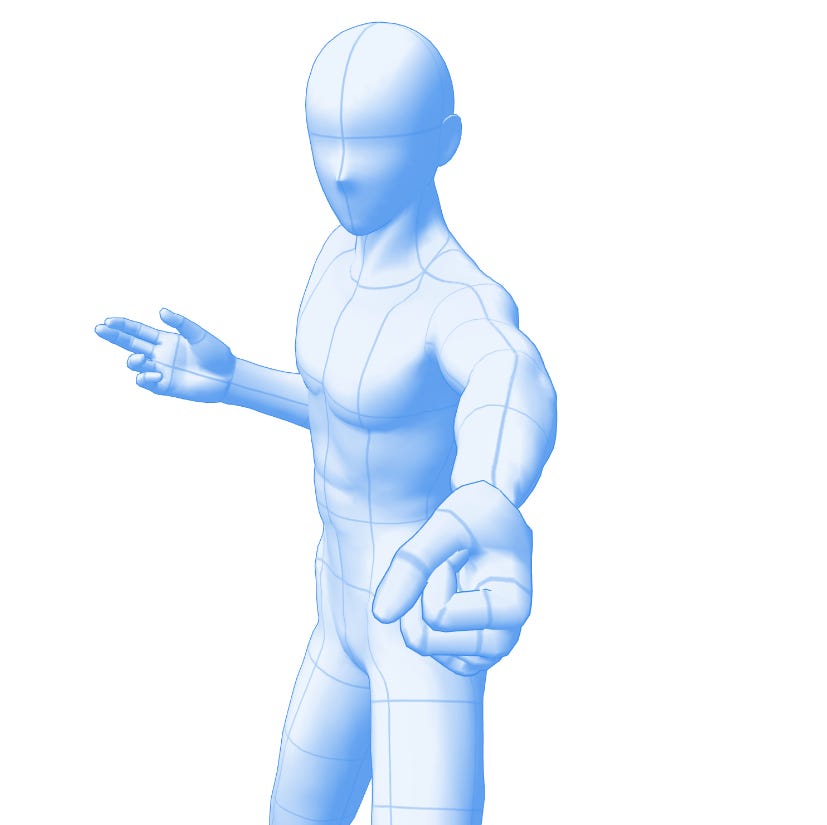

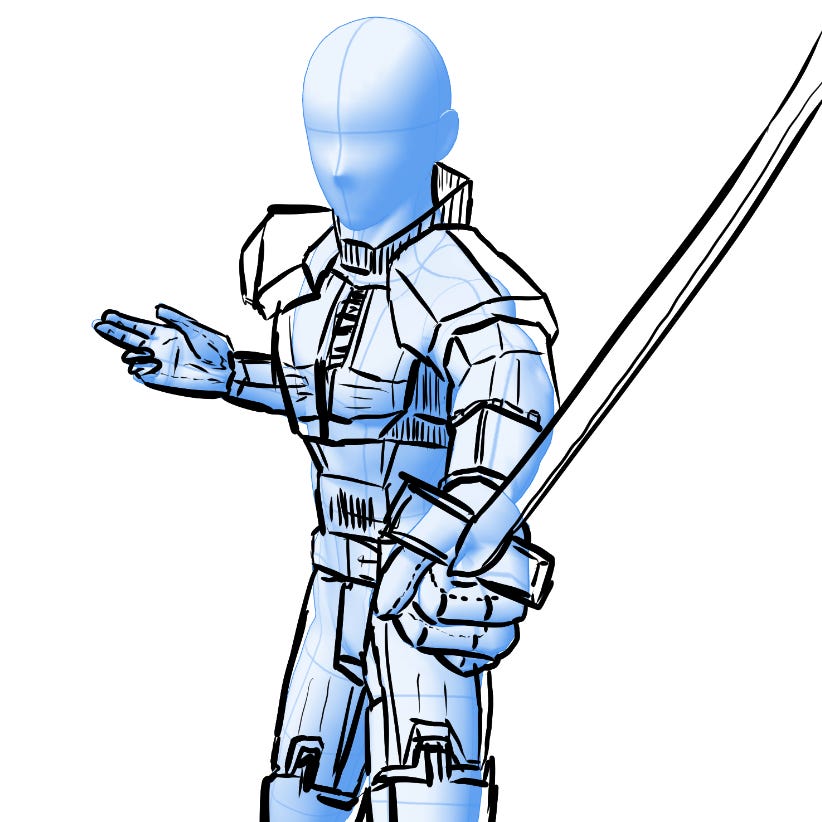



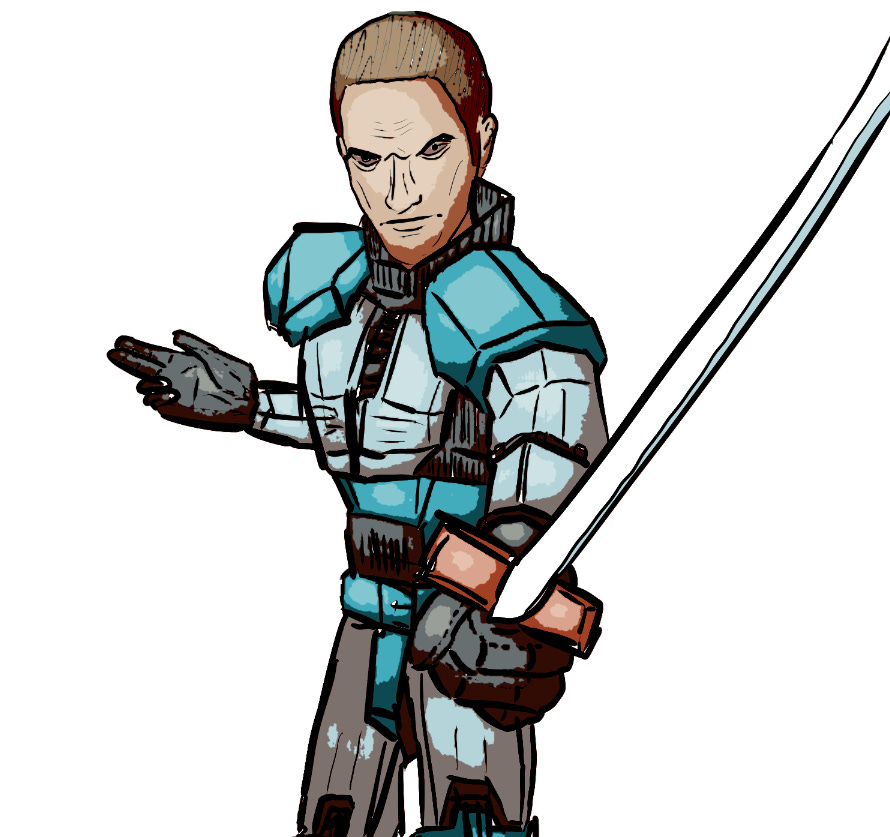

Love love LOVE! I havent used clip studio paint yet but i need to because its supposed to be good for comics. I didnt realize it had the model feature, thats cool!
What's interesting here is you're still using AI assisted tools - using a phone to pose is AI, and the shader assist is AI - but these tools are being used to help you design exactly what you want from the ground up rather than just inputting a prompt and having the AI keep generating until it spits out something you like.
"As you know" I like this design. It carries a few echoes of lovely, chunky 80's anime - specifically the Mars Division armor from Mospeada/Robotech, which is one of my favorite designs ever.
For those who don't know the design, here's a brilliant, absolutely perfect cosplay version. I haven't been able to track down the name of the creator and/or model, but whoever built it absolutely nailed it.
https://64.media.tumblr.com/tumblr_m3bmx49Kt91rv5fnxo1_1280.jpg
For those who don't know this armor fits a motorcycle rider and the cycle reconfigures into exoskelital power armor. Cool design which is ALMOST plausible, although every toy requires removing the bike's engine to transform.
https://cdn.myanimelist.net/images/anime/11/18086l.jpg