A quick and easy way to format your ebook and paperback files
Taking a tour of the Reedsy Editor
Sometimes you want a tool that is simple, fast and does the job without unnecessary frills. That’s what I needed this week, to prep an ebook for use in upcoming BookFunnel promotions.
Reedsy is an interesting networking site designed to facilitate collaborations between independent authors and freelance publishing professionals: designers, cover artists, proofreaders, editors and so on.
Note: links to Reedsy in this post are affiliate links, which means if you sign up to the paid version of Reedsy Studio at any point I get a handy
bribekickbackrevenue share. I’ve not used affiliate links before. I wrote this article before they invited me to their affiliate scheme, so it didn’t impact on the content of the article.
I haven’t used that side of it to any great degree, though I probably should check it out at some point.1 Instead, it’s a somewhat hidden feature that I’ve found most useful:
There are lots of ways to format a PDF or epub file, on a relative curve of complexity and quality. You can export a PDF from most word processors, but it’ll likely be quite basic in presentation. On the other end you can use something like InDesign or Affinity Publisher to create professional interior layout.
It’s the free Reedsy Editor that I’ve circled back to numerous times. It hits a sweet spot in terms of ease, speed and quality. You won’t get the same level of control as using a dedicated publishing app, but if all you want is to take your fiction and convert it into something that looks decent then it’ll do the job.
I used it for creating the interior layout for the paperback and ebook editions of No Adults Allowed. This week I’ve been using it to create an updated sample of the opening chapters of Tales from the Triverse for use in a BookFunnel promo.2
Using a more complex design app would have been overkill for these projects. I wanted to be able to put my files together quickly, and diving into Affinity Publisher would have slowed the process considerably.
Publisher is also unable to export to epub formats, as it is designed entirely for PDF and print. Reedsy’s editor, on the other hand, exports to PDF and epub from the same source project.
It occurred to me while tinkering that it might be useful for others to know about this quick, free tool. So here’s how it all works:
Find your bookshelf
After you’ve created an account at reedsy.com you’ll then be able to go to the Books section, and into your Bookshelf:
Here you’ll find projects that you’ve worked on previously.
To get started from scratch you can import a .doc or .odt file, or create a blank project. If you’ve been writing in something like Google Docs or Scrivener, you’ll need to first export to Microsoft Word format.
You can edit and adjust the manuscript once it’s imported.
In the case of the Tales from the Triverse sample, I designed to create the book from scratch rather than import anything.
You can set your title and import a cover, which will be used during the compiling stage.
What you really want to do is click the Continue writing button:
This opens up a traditional document editor. It’s structured cleanly into chapters, similar to Scrivener, and once you’ve got the manuscript implemented it’ll look something like this:
Note the manuscript navigation on the left, with front matter and body sections, inside of which are sections and individual chapters.
It’s worth noting two things here:
There are various premium features. I’ve never needed to use them (I’m not even sure what’s on offer, TBH), and everything you need for basic PDF and epub creation is free to use.
The editor is theoretically capable of being the main home for your writing. You could write straight into it, if you so wished. I’d generally advise against this, though: your work is too precious to be tied to a single website. Better to write elsewhere and then port the manuscript into Reedsy when needed.
Clicking the Edit buttons allows you to turn specific sections on and off:
There are basic formatting choices, as you’d expect, and it’s all kept to-the-point and minimal:
The trade-off is that while you won’t be able to do any fancy layouts, it does ensure that any manuscript run through this system will come out the other end looking decently professional. It’s hard to make something that looks crap.
Down the right side are a bunch of tools, most of which can be safely ignored if you’re not writing straight into the editor. There are two that are very useful, and worth noting. The + symbol opens up this menu:
In Tales from the Triverse I have frequent scene breaks mid-chapter. For this ebook I’ve also combined multiple Substack posts into consolidated chapters, and the Insert scene break option is useful for building in a neatly formatted break mark.
The scissors icon chops the chapter in half at a defined point. This is extremely useful for taking a single imported Word manuscript and separating it into the distinct chapters required for formatting a nice ebook.
There are other features, but for creating a quick interior layout that’s all you really need. Before you know it you’ll have the interior ready to go, at which point you can head over to the export screen.
This is where you’ll really feel the benefit of the tool, in its speed and simplicity. From the single manuscript you can produce a PDF or an epub:
You have limited design options, such as enabling drop-cap initials at the start of chapters, and choosing where end notes live. There are a range of PDF trim sizes, to suit different print-on-demand services, and there are three typesetting templates to use. Here’s the PDF I created, as a reference:
It’s a good example of a tool being designed by people who clearly know what writers actually need. There’s very little fluff, nothing gets in your way, and it does the job efficiently. There are hardly any upsells.
As with any online tool, it’s impossible to say how long it will be available or supported, though it’s been around for at least three years since I first made use of it.
Back to BookFunnel
The reason I’ve been tinkering again with the Reedsy Editor is specifically to prep the Triverse sample ebook. I’ll be using it as a reader magnet in upcoming group promos I’m taking part in via a service called BookFunnel.
A reader asked about BookFunnel recently and whether I could cover how it works. Coincidentally, I was thinking about using the service again, having not done so since 2022. With the summer slow-down in newsletter land and the Substack network effects experiencing a bit of a slump, exploring other ways of finding readers seemed like a good plan.
My previous experience of doing BookFunnel-powered newsletter group promos was very positive, so we’ll see what it’s like in 2025. Back when I first used it I only had a few hundred subscribers, so I should at least be able to contribute more this time round. BookFunnel promos brought over 1,000 subscribers to the newsletter, so it was a very big deal for me back then.
I’ll keep you posted, and look out for my BookFunnel guide coming up soon.
Meanwhile.
I watched the new Predator: Killer of Killers animated movie over the weekend. As with Trachtenberg’s previous film Prey, it knew precisely what it wanted to be and do, and executed it to a very high level of confidence and polish. It’s no coincidence that both of them are under two hours long — it’s so refreshing to encounter filmmakers who are still able to tell efficient stories.
And, yes, I’m aware of the hypocrisy of me saying that while Triverse trundles along still. Talking of which, I rustled up some raw stats the other day:
The first chapter was published 24 September, 2021
There has been a new chapter published every Friday since then (with only a couple of skipped weeks, e.g. due to Christmas or illness)
There are 202 chapters published so far, all via Substack
The project is currently 352,000 words
Each chapter is between 1,200 and 3,000 words
8,573 people have signed up to receive a new chapter each week
This thing would be over 1,000 pages if it were a paperback novel
My research folder inside Scrivener is 20,000 words by itself
Madness!
Elsewhere, Kieron ‘best writer in comics?’ Gillen noted how if you want to be a comics writer but don’t have an artist to collaborate with, you should just…get on with it anyway.
Good writing can elevate everything else being shonky.
Right, thanks for reading. Hope that was useful. See you on Friday for more Triverse (or on Wednesday if you’re doing the Babylon 5 rewatch).
Perhaps when I get round to doing a book release of Triverse.
More on this next week!







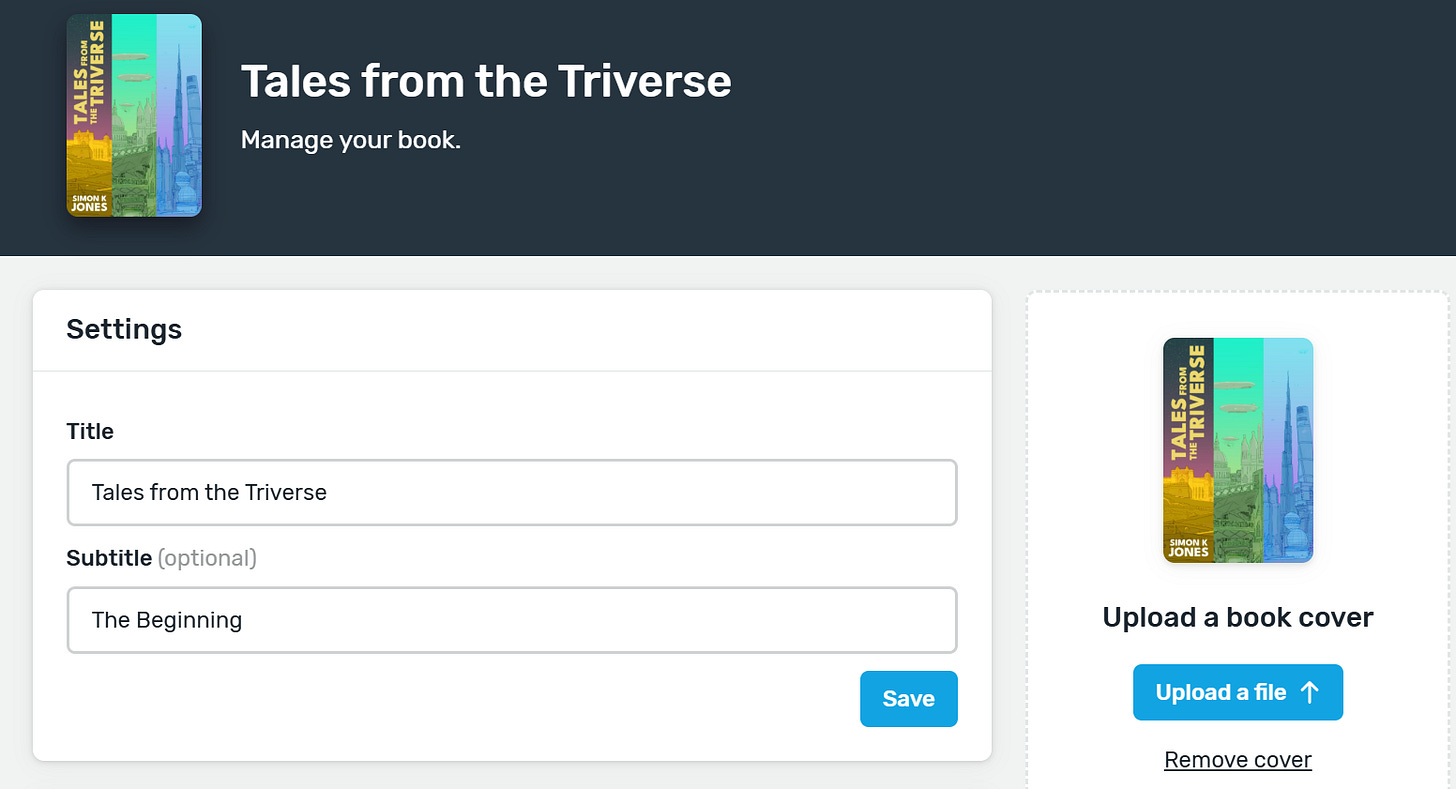





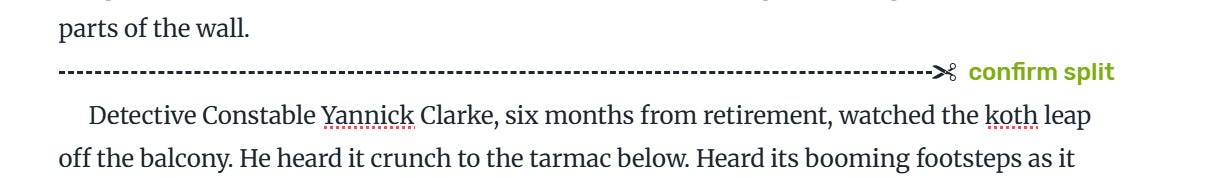

I recently discovered Reedsy and published my novella on Amazon KDP with it! It’s great and I totally recommend it. No issues with the exported EPUB file, everything went smoothly. I only wish it had a bit more flexibility in terms of design, but for a free tool it does a great job!
This is an excellent summary of Reedsy's features. I'm sure you'll drive many of us writers to it, as we have little time to dedicate to a more complicated platform.