Quickstart guide for Substack fiction writers
Things I've learned from a decade of writing fiction online
Updated October 2024!
I’ve been writing and publishing fiction online since 2015. I’ve released three complete novels this way, chapter-by-chapter, week-by-week. It’s a rewarding and fun way to be more consistently productive.
If you want to give it a go, you’ve come to the right place.
What follows is my distilled advice for writing fiction online, aimed especially at new writers here on Substack.1
Don't overwhelm your readers. It’s very easy to get over-excited and send multiple posts per day, but restraint is required. Remember that when you’re writing on Substack, your posts are going into your readers’ email inboxes (and/or the Substack app). Chances are they have other stuff to read in there as well, and if your name pings up too many times in a row they might get annoyed and unsubscribe. Give your readers time and space to actually read your work.
Aim for a consistent word count. This will vary depending on genre and style, but it’s a good idea to settle into a regular word count. It lets your readers know what to expect, so that when your latest post appears in their inboxes they already have a sense of a time commitment. I aim for about 1,200 words per chapter, which is long enough to have some real substance, but short enough to be easily read in a single sitting during breakfast / the commute / before bed.2 As with all rules, this is one you should break frequently.
Don't over-commit. If you can't manage a new story every day, don't promise it! Figure out your natural cadence and what you can comfortably deliver without stressing yourself out. That might be one a month, one a week or something else. Then stick to it like glue. Missing deadlines and constantly changing the schedule will be stressful for you and confusing for your readers. A healthy writer = better writing = happier readers.
Pay attention to presentation. Substack doesn’t give you much flexibility in terms of design, which is mostly a good thing; it ensures that everyone’s Substack has a baseline quality. You can still add your personal touches, to help your newsletters be instantly recognisable. Create a book cover, design graphics to act as scene dividers, add a banner to the top of emails and so on. If you don’t have design expertise, try using Canva - a simple and useful online tool. Alternatively, you can ask a friend or even hire someone to help out with creating those initial assets. I have a detailed guide to designing your newsletter here.
Be cautious of using AI generated images. This advice will inevitably change given the pace of developments in the AI space. I advise caution for four reasons, currently:
AI generated images still look like AI generated images — especially if someone is using them as-is, without any additional work. Even the newer systems still produce overly perfect images that at a glance have a recognisable look and feel: technically impressive, but generic and without focus. Unless you’re really good at your prompts, this will mean that your images look like everyone else’s. Instead of defining a visual look, it can make your newsletter look boring.
If you’ve used generative AI for your images, an obvious assumption is that you’ve also used it for your text. I mean, why not? To a reader considering your work, an AI image can be a red flag that the writing itself will be generated, generic and not worth their time. It doesn’t matter if your writing is all beautifully hand-crafted, because the reader will never get that far. They will judge the book on its cover.
Aside from the aesthetics, the ongoing ethical questions around generative AI are still unresolved. Back when I was experimenting with MidJourney in 2022 I had at least one person who did not take out a paid subscription specifically because I was using AI images at that time. Will AI images attract more readers than they’ll lose? The answer is likely to be different for everyone.
There’s ongoing uncertainty around the copyright of AI generated material. Using generative AI in your process, whether it’s for illustration, for planning, for the text itself, carries with it an inherent risk. Until it’s settled in court one way or another (per country, too), you could be invalidating the copyright on your work simply by using generative AI.
Create an index. As the number of stories/chapters grows, it will become harder for new readers to jump on board and for old readers to navigate. Creating a central ‘hub’ post really helps here. You can check mine out here. It makes larger projects much more approachable. I have an extremely nerdy guide on creating indexes over here.
Don’t include chapter numbers in your post headers. If you're writing a long-form story, or serialising a novel, don't include chapter numbers in the post titles. I did this for the first 70 chapters of Tales from the Triverse and realised that, over time, it becomes off-putting to new readers. They see an increasingly massive number and think ‘that looks like a lot of homework.’
Use sections. On Substack you can organise posts into ‘sections’. This can be used for collections of stories, or for ongoing serials. It makes it much easier for people to find and navigate, and Substack automatically adds previous/next buttons to the bottom of posts to aid with sequential reading. Official info on sections here.
Include a Previously on… recap. For ongoing serials, consider including a TV-style 'previously on....' short paragraph at the top of each instalment. Useful as a reminder for regular readers, and some vital context for new arrivals. I use a small scene setting blurb, followed by a recap, as you can see here. A banner image then separates the recap from the main text. I’ve also started including links to previous stories/chapters that are relevant to the chapter.
Use custom buttons. These can be used to additional previous / next chapter links and to link through to your index. Plus, of course, to encourage subscriptions.
Join the Fictionistas community. We're a lovely bunch of fiction writers, all poking at this beast and seeing how it responds.
Do take part in Notes. Substack’s social media-lite channel might be off-putting if you’ve only recently extricated yourself from the Twitter/X debacle, but don’t dismiss it out of hand. It’s a great place to meet other writers, find new readers and accelerate the growth of your newsletter in an organic, ethical way that won’t leave you feeling icky.
If you’d like more resources, I’ve got a growing video series on using Substack here:
Plus a more detailed guide to writing serial fiction:
Good luck to all of you starting out! There's a wonderful, growing community of fiction writers here. Hopefully I'll get to meet some of you down in the comments - let me know what you’re working on!
Photo by Anton Sukhinov on Unsplash
Most of this still applies if you’re using another newsletter service, like Ghost or Beehiiv. A lot of the fundamentals apply to Wattpad, though I’d really advise you to start building your own list, rather than borrowing a corporation’s..
This in turn means you’re not competing with Netflix / games / other books / podcasts / etc for their attention. The longer your chapters, the more you make the reader have to choose between what they’re going to do next. 1,200 words is short enough to be an easy, single-sitting read.




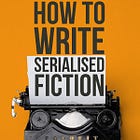
I’m still figuring out how to not overcommit 🤣
Also I would add: share the process not just the finished chapters.
And also: Follow other writers you like and get into their works too. The community aspect is essential online!
Awesome advice, Simon! You hit on all the major ones I think about as well. My word count is usually in that 1200-1500 range, sometimes a little shorter, other times a little longer.